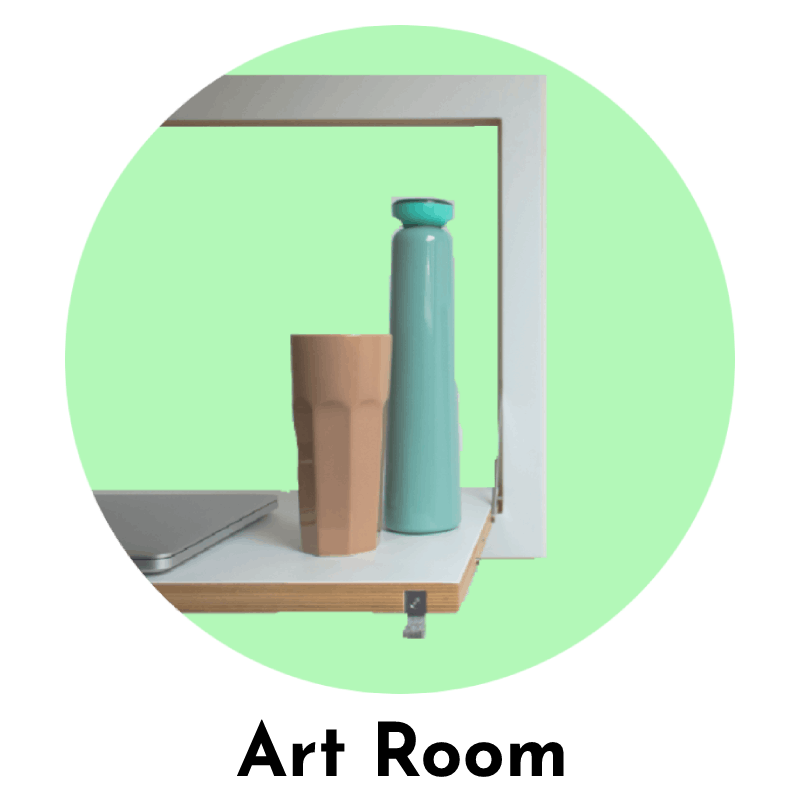Disclosure: This post may contain affiliate links, meaning Chikara Houses get a commission if you decide to make a purchase through our links, at no cost to you. Please read our disclosure for more info.
Content Disclaimer: The following content has been generated by a combination of human and an AI language model. Content is images, text and video (if any). Please note that while we strive to provide accurate and up-to-date information, the content generated by the AI may not always reflect the most current news, events, or developments.
Run LLMs Offline on Your Phone: A Complete Guide
Imagine having the power of AI in your pocket, without needing an internet connection. It’s not just futuristic sci-fi—it’s here! Running large language models (LLMs) directly on your phone brings unmatched privacy, offline functionality, and full control over your data. Here’s your ultimate guide to harnessing the power of LLMs, no Wi-Fi required.
Dedicated Mobile Apps: AI on the Go
Gone are the days when AI was tethered to the cloud. With dedicated mobile apps, you can tap into LLMs anywhere, anytime. Let’s explore some standout options for Android and iOS:
For Android
- MLC Chat: Need a seamless, offline AI companion? MLC Chat offers pre-optimized models, including versions of LLaMA. Download the app, pick a model, and you’re ready to draft emails, answer messages, or take notes like a productivity wizard.
- Sherpa: Feeling adventurous? Sherpa, based on the llama.cpp port, provides a robust offline chatbot experience. It’s lightweight, efficient, and perfect for the technically curious who don’t mind rolling up their sleeves for setup.
For iOS
- Private LLM: iPhone or iPad users, rejoice! Private LLM makes offline AI super simple. Download the app, select a model, and let the magic begin. Whether you're brainstorming ideas or writing on the go, this app has you covered.
Things to Keep in Mind
Before diving into the world of offline LLMs, here are a few tips to make the experience smoother than a perfectly frothed cappuccino:
- Where to Get LLaMA Models: Unfortunately, you won’t find LLaMA models lounging on Hugging Face. They’re exclusive to Meta’s research request page, so you’ll need to request access directly from them.
- Device Readiness: Not all phones are built for AI heavy lifting. Ensure your device has enough storage and processing power. Smaller models are your best friends if you’re working with limited resources.
FAQs
1. Do I need an internet connection to use LLMs on my phone?
Not at all! Once you’ve downloaded the app and model, everything runs locally. Perfect for camping trips, plane rides, or just cutting the cord.
2. Where can I find setup instructions?
Check the app’s official website or GitHub repository for detailed guides. For example, Sherpa’s GitHub and MLC Chat’s documentation are great places to start.
3. Are there limitations to running LLMs on phones?
Yes, phones have less processing power than computers, so responses might be slower or less complex. But hey, portability wins, right?
Why Run LLMs Offline?
- Privacy: No internet connection means no prying eyes. Your data stays with you.
- Accessibility: Use LLMs wherever you are, even in airplane mode or remote areas.
- Control: Tweak models and customize settings to your heart’s content.
By running LLMs offline, you’re not just using AI—you’re owning it. It’s time to take control of your AI experience and put the power of language models in your pocket.
References and Resources:
Discover also about Chikara Houses:
9 Rules Rooms:
- Inspections, temporary guests
- Free Cooking, evasion through cooking
- Free Space/Sharing Philosophy
- Minimalistic Furniture
- No Friends in room
- World Map
- No Chemical against pest
- Be clean With Yourself
- No Shoes Rules Origins
5 Needs Rooms:
#MobileAI #OfflineLLM #AIOnYourPhone