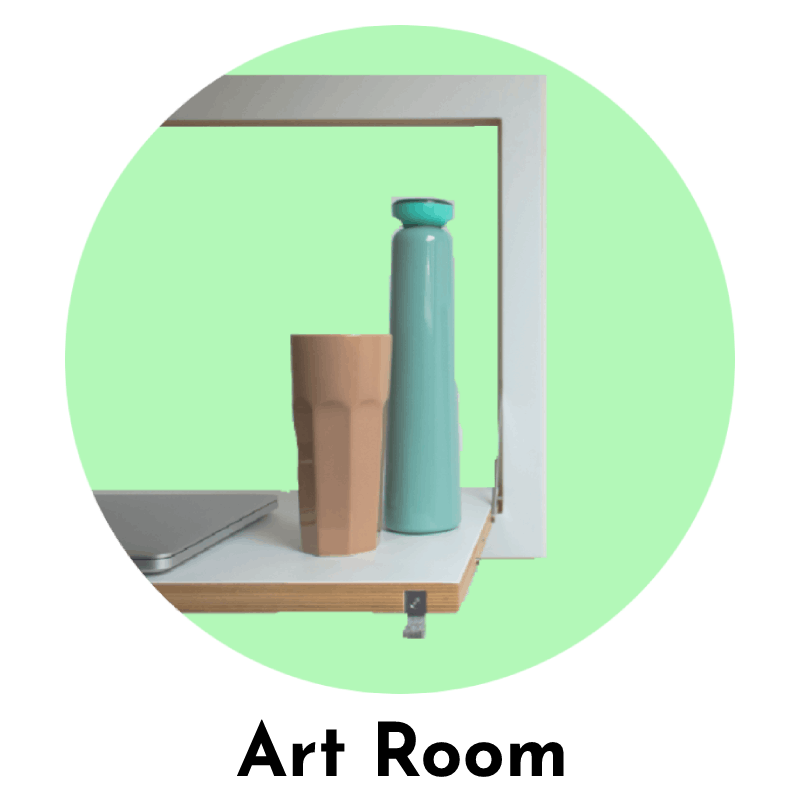Balcony House | Internet Needs | Chikara Houses
Balcony House | Internet Need
Navigation Links. Reading time: 3mn
Internet Needs
Internet Wi-Fi
The Chikara Houses have all a very strong Wi-Fi connection as people should be able to connect to their social network, edit pictures, post, have video conferences, do some trading online or contact their family living overseas for example.
5G is not deployed everywhere yet, but even if it was, the optic fiber stays the best solution for this kind of use in the Chikara Houses.
Have a conversation with your neighbours to know which internet provider they are using. Their feedback is the best for you. Try to see also with the building manager if you live in an apartment
Internet Safety
Internet safety for teens is engaging adults responsibility. It is important to be able to check what your kids are viewing in the internet. Internet safety for children or students is a matter that is debated because sometimes by browsing through safe websites, links exist taking them outside and showing advertisement for adult's landing pages. So many internet safety games can be a good solution to increase kids awareness about the internet and what they should do in which situation. A lot of internet safety quizzes exist on the internet for that. Maybe, it would be preferable to introduce them to the unmissable internet world by tackle first the issue of internet safety.
Chikara Houses has opted for ExpressVPN: See which one is better for you through our review page below:
Internet Connection
Internet connection problems can ruin the whole house living experience. Internet connection unstable because of a thick wall, having chosen the wrong internet provider, someone at home getting all the bandwidth or other reasons. If you don't have an internet booster your internet connection can be shared. How to share your internet connection in windows using ethernet or Wi-Fi ?
Airbnb Wi-Fi or normal vacation rental W-Fi is a concern to business owners who need to know that tip. Once, Chikara Houses has experienced a situation in which the only computer connected to internet was the house main computer giving access to Chikara Houses video services (to video call family, watch videos in the theater hub and more...). All the other computers couldn't access to internet.
First, you need to contact you internet provider. In the mean time, you can allow others to connect to the only computer working by connecting all devices to that unique windows 10 computer. Two techniques: USB/Ethernet or Wi-Fi.
USB/Ethernet technique: Go to your device and connect it to the computer by USB or an ethernet cable. Then, go to the network menu ("Network Connections"). Select the "Properties" by right clicking on your connection. End by going in the "Sharing" tab and "Allow other users".
Wi=Fi: If using Wi-Fi, go tot he "Mobile hotspot" menu. Select "ON" for "Share my connection". Then, select the source to "Wi-Fi", and next, "Share my internet connection over": Choose "Wi-Fi". Lastly, under "Network Band", select "Edit" and set the menu and password of your network. Give the password to your guests, residents or roommates as a temporary solution. Wait for the internet provider to fix the main issue.
Chikara Houses have opted for Godaddy in the past, visit the page for website hosting services reviews. Find the most adapted for your needs!
9 Rules Rooms:
- Inspections, temporary guests
- Free Cooking, evasion through cooking
- Free Space/Sharing Philosophy
- Minimalistic Furniture
- No Friends in room
- World Map
- No Chemical against pest
- Be clean With Yourself
- No Shoes Rules Origins
5 Needs Rooms:
Balcony House | Internet Need
Amsterdam Apartment Shared Location, The Netherland
Collections
-

Chikara Style Room
Chikara Style Room is where your story begins. A blend of timeless...
-

Gadgets Room
As an Amazon Associate, we earn from qualifying purchases. #CommissionsEarned Discover gadgets...
-

Home Environment Room
As an Amazon Associate, we earn from qualifying purchases. #CommissionsEarned Chikara Houses'...