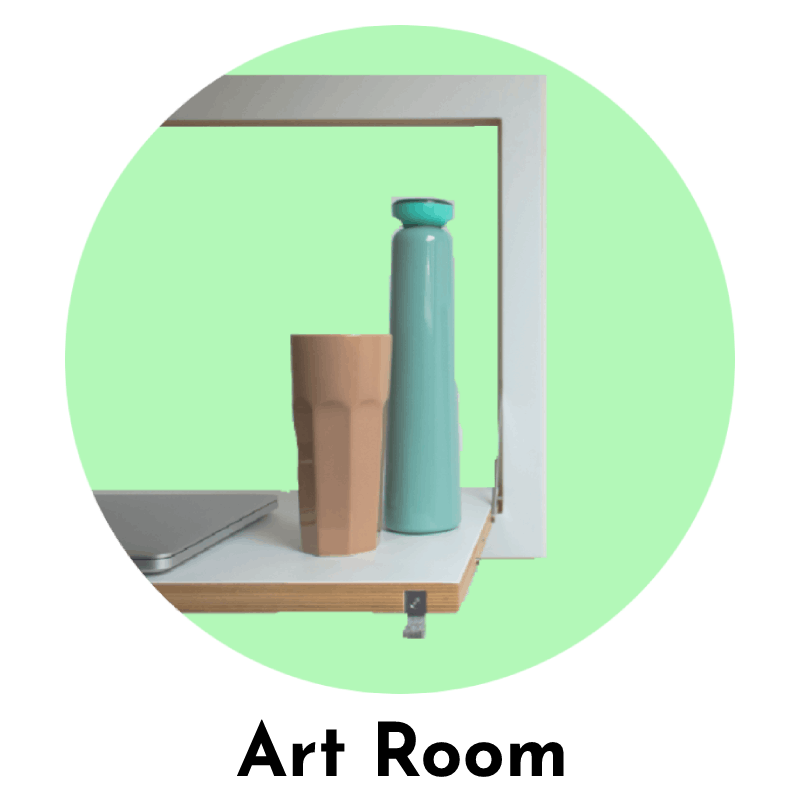Disclosure: This post may contain affiliate links, meaning Chikara Houses get a commission if you decide to make a purchase through our links, at no cost to you. Please read our disclosure for more info.
Content Disclaimer: The following content has been generated by a combination of human and an AI language model. Content is images, text and video (if any). Please note that while we strive to provide accurate and up-to-date information, the content generated by the AI may not always reflect the most current news, events, or developments.
Rust for Pythonistas: A Gentle Introduction to Systems Programming
Setting Up Your Rust Environment
Rust's Building Blocks: Data Types
- Numbers: Integers (signed and unsigned), floating-point numbers.
- Booleans: True and False values.
- Strings: Mutable and immutable strings.
- Collections: Vectors (similar to Python lists) and hash maps (like Python dictionaries).
Your First Rust Program: Hello World!
Functions in Rust: Structure and Reusability
Taming Complexity with Modules
Short Answer Quiz
Instructions: Answer the following questions in 2-3 sentences each.
- What two tools are installed when you run the command curl --proto '=https' --tlsv1.2 -sSf https://sh.rustup.rs | sh?
- How do you declare a mutable variable in Rust?
- Explain the difference between String and &str in Rust.
- What is the purpose of the cargo add command?
- What is the entry point for a Rust program?
- What is the significance of semicolons in Rust?
- What are the two ways to write comments in Rust code?
- How do you define a function in Rust?
- What is the purpose of the pub keyword?
- How do you import a module in Rust?
Answer Key
- The command curl --proto '=https' --tlsv1.2 -sSf https://sh.rustup.rs | sh installs Rust, the programming language, and Cargo, the Rust package manager.
- By default, variables in Rust are immutable. To declare a mutable variable, use the mut keyword before the variable name during declaration (e.g. let mut my_variable = 10;).
- String is a growable, heap-allocated string type, while &str (pronounced "string slice") is an immutable reference to a string slice, which can be stored on either the stack or the heap.
- The cargo add command is used to add dependencies to your Rust project. These dependencies are libraries or packages that provide additional functionality.
- The entry point for a Rust program is the main function. This is where the execution of your program begins.
- Semicolons in Rust are used to terminate expressions and statements. They are usually required at the end of each line, except for the last expression in a code block.
- Rust supports two types of comments: single-line comments using // and multi-line comments enclosed between /* and */.
- To define a function in Rust, use the fn keyword, followed by the function name, parentheses for arguments, and curly braces for the function body (e.g. fn my_function(arg1: i32, arg2: &str) { /* function body */ }).
- The pub keyword is used to make an item public, meaning it can be accessed from outside its module. By default, items in Rust are private and only accessible within their own module.
- To import a module in Rust, use the mod keyword followed by the module name and a semicolon (e.g. mod my_module;). You can then access items from the module using the :: operator (e.g. my_module::my_function()).
Glossary of Key Terms
Term & Definition
- Cargo: The Rust package manager used for building, managing dependencies, and running Rust projects.
- Compiler: A program that translates source code written in a high-level language like Rust into low-level machine code that a computer can understand and execute.
- Crate: A package of Rust code, which can be a library or an executable program.
- Expression: A piece of code that evaluates to a value.
- Function: A reusable block of code that performs a specific task.
- Immutable: A value that cannot be changed after it is created.
- Module: A way to organize code into logical units, which can be imported and used in other parts of the program.
- Mutable: A value that can be modified after it is created.
- Ownership: A core concept in Rust that governs memory management and ensures memory safety by defining clear rules about how data is owned and borrowed.
- Statement: A piece of code that performs an action, but does not necessarily return a value.
- Type System: A set of rules that define the types of data that can be used in a program and how they can be manipulated.
- Variable: A named storage location that holds a value.
- &str: A string slice, which is an immutable reference to a string.
- String: A heap-allocated, growable string type in Rust.